In this article, you'll learn how to define some inputs to customize your substation.
We've added some inputs for you to customize our automatic solution for the substation and adapt it to your requirements.
The customization inputs are optional, you can enable them by clicking on the "Manually choose a type of arrangement for the substation" button in the Grid Point tab, under "Connection type". If you don't select this option, RatedPower will automatically size the substation for you.
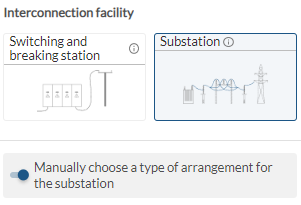
In our substation methodology, you can find more information on how we size and calculate the substation.
Here are the inputs you can specify:
-
Select the line to transformer arrangement
- Here you can choose between a single or double busbar arrangement or a line-to-transformer arrangement
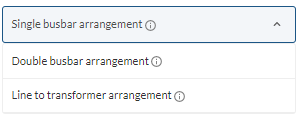
- Here you can choose between a single or double busbar arrangement or a line-to-transformer arrangement
-
Select the power transformation type
You have the choice of a two-winding or three-winding transformer.
RatedPower will recommend you the best choice based on the plant's capacity.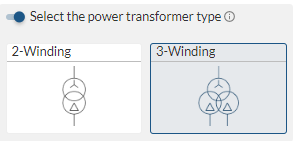
-
Size the power transformer manually
You can either size it by capacity or by the number of bays.-
Specify the capacity of the transformer:
In this case, you can define the power transformer capacity which will determine the number of bays. You can also specify the short-circuit impedance of the power transformer.
Your selection will be applied to all the transformers of your substation. RatedPower will recommend you the best standard value.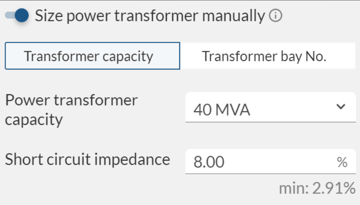
-
-
-
Select the number of bays:
If you choose to size the transformer by the number of bays, you'll be able to define the number of bays which will determine the power transformer capacity.
RatedPower will provide you with a recommended value as well as a minimum and maximum value for your protective equipment to be able to withstand the flowing current.
You can also specify the short-circuit impedance of the power transformer.
Your selection will be applied to all the transformers of your substation. RatedPower will recommend you the best standard value.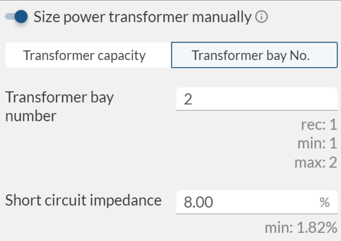
-
If sizing by the number of bays, the actual number when generating the design can be different from the one defined because of electrical incompatibility
If you have chosen a "line to transformer arrangement", these options will not be available, as it will always be only one input bay and one output bay. You will only be able to set the short circuit impedance.
-
Select the number of output bays:
Here you can define the number of output bays of your transformers.
RatedPower will provide you with a recommended value as well as a minimum and maximum value for your protective equipment to be able to withstand the flowing current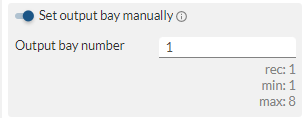
All of your changes will be reflected in the documents generated by RatedPower.
For the moment you can't customize the Switching and Breaking station inputs.
For any other questions or more information regarding this topic, you can contact us at: support@ratedpower.com
