Unsure of the optimal DC/AC ratio that will lead to a fixed number of strings per inverter in all power stations? Then you're at the right place!
Introduction
RatedPower uses automation throughout the entire design process, and although you can’t select the number of strings/inverter in the software yet, you can use the steps described in this article to obtain the ideal DC/AC ratio, that will lead to the desired number of strings/inverter in all power stations. The steps are quite easy and simple to follow, and the inputs are relatively easy to obtain.
Note: This method can't be used in designs where you have enabled:
- Maximum peak power option
- East/West structures
- Partial structures
Required inputs
You will use this excel file for this calculation and will need to insert some data there in order to obtain the desired results. The elements needed are:
- Inverter Power in kVA
- Power factor at the inverter output [kWac/kVA]
- Quantity of modules/string
- Quantity of strings/structure
- Power of the module [kWdc]
*You should only edit the cells in yellow.
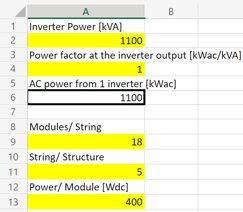
Now, depending on the type of inverter you're using on RatedPower, you will place a piece of additional information on each dedicated row, which will be explained soon.
String Inverter
For string inverters, you have two options available for selection. You are free to choose either one, or even plug in on both for better understanding:
- Choosing the max strings/inverter;
- Choosing the desired DC/AC ratio;
For the 1st option, the outcome of the table will provide you with the maximum structures/inverter you can have, as well as the ideal DC/AC that will lead to the strings/inverter you have selected.
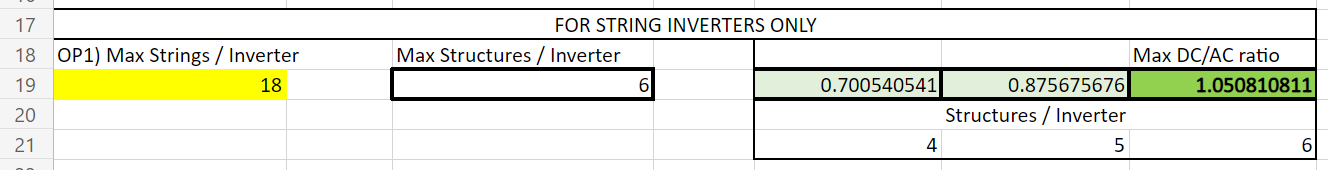
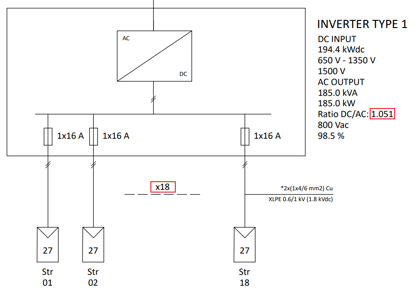
Not all numbers of strings/inverter will be possible to obtain. In the example above, numbers 19 and 20 will still show the 1.050 DC/AC ratio. However, this ratio will only result in 18 strings/inverter. If we insert 21, then the ratio will change and thus we'll be able to obtain 21 strings.
The second option is a bit different. Here you insert the desired DC/AC ratio you intend to use and the outcome will provide you with the closest ratio, as well as the number of structures/inverter it will have.
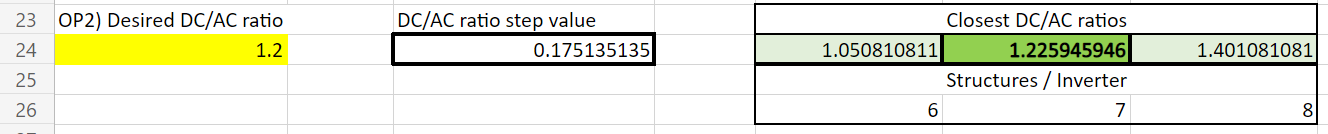
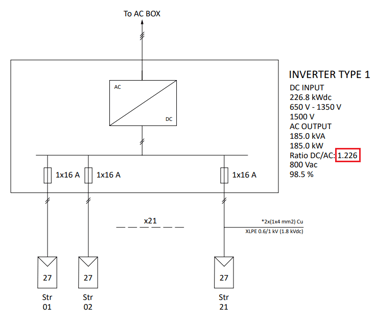
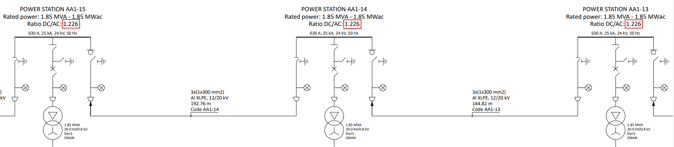
It's fundamental that you use the recommended DC/AC ratio values from the provided excel in RatedPower, otherwise, the results will not be as expected. Example:
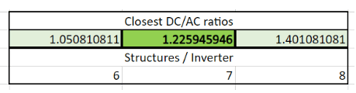
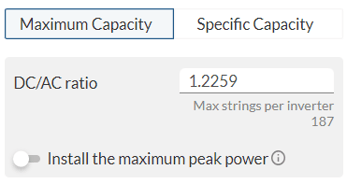
Central Inverter
The table will work in a similar way as in the case of string inverters. The one small difference is that before the two main selections, there is an additional input which is your target strings per box or DC Bus. This will provide you with the total DC power from 1 box or DC Bus, which will be used in the final calculation and suggestions. You can check this input on RatedPower and use the same value here. If the cell turns red, please select one of the suggestions on the right, and place that on RatedPower as well.
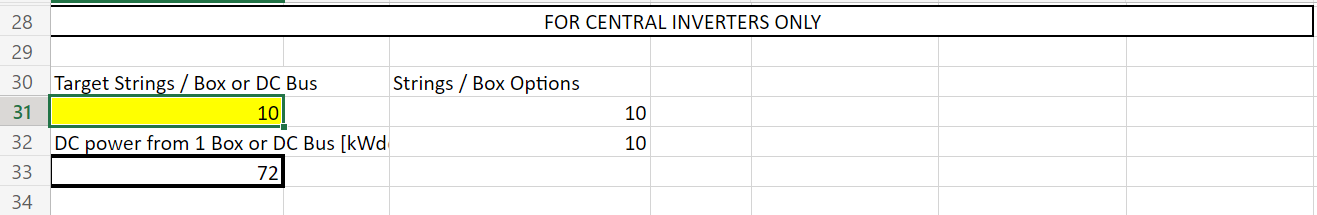
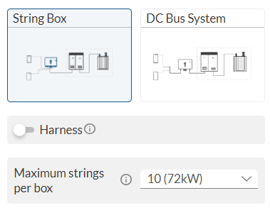
After that, you can jump to the next two options available for selection/input:
- Choosing the maximum boxes or DC BUS/inverter;
- Choosing the desired DC/AC ratio;
For the first option, the outcome of the table will provide you with the maximum structures/inverter you can have, the number of boxes or bus/inverter, structures/inverter, as well as the ideal DC/AC ratio that will lead to that configuration.
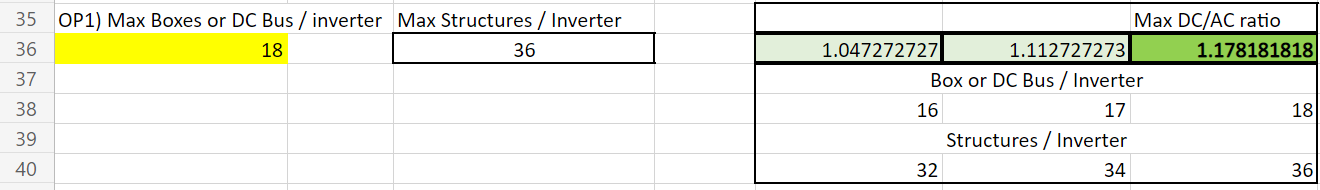
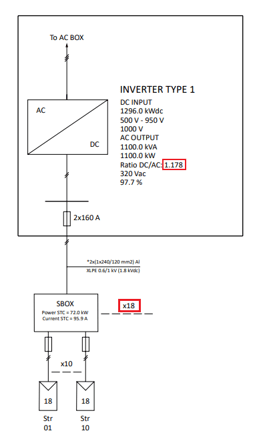
In the second option, you insert the desired DC/AC ratio you intend to use and the result will provide you with the closest ratio, as well as other outputs mentioned in the first selection, which are the number of boxes or bus/inverter and the structures/inverter.
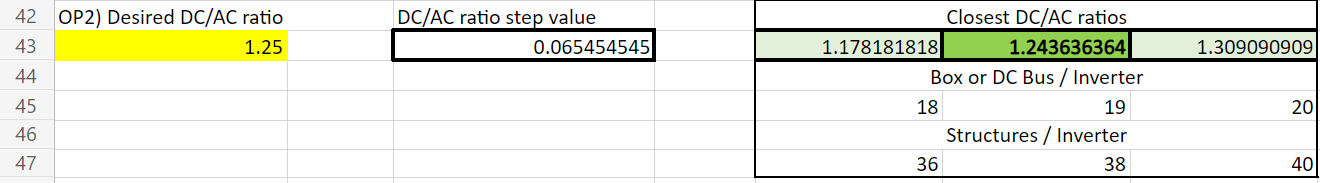
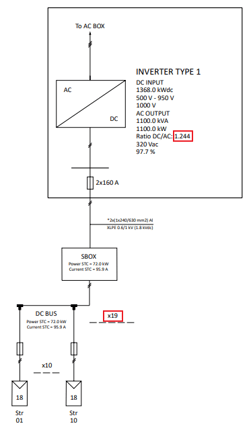
It's fundamental that you use the recommended DC/AC ratio values from the provided excel in RatedPower, otherwise, the results will not be as expected. Example:
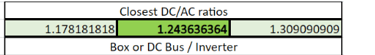
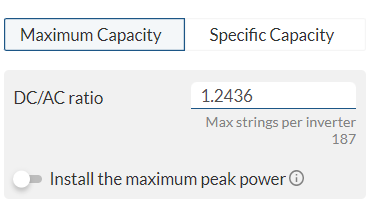
Harness with Central Inverter
If you have enabled Harness on your design using central inverters, the one key point to mention is the target strings per box or DC Bus. You will need to multiply the two values in the red boxes shown below and use that result in the provided excel sheet.
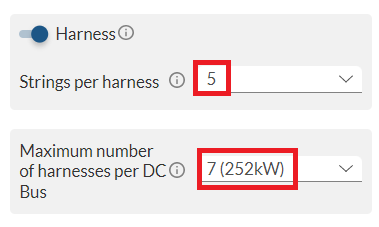
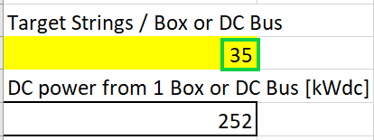
For any other questions or more information regarding this topic, you can contact us at: support@ratedpower.com
