In this article, we will explain how to use the civil parameters in RatedPower to optimize your simulations.
Roads
There are currently seven road layout options in RatedPower under the "Layout" tab
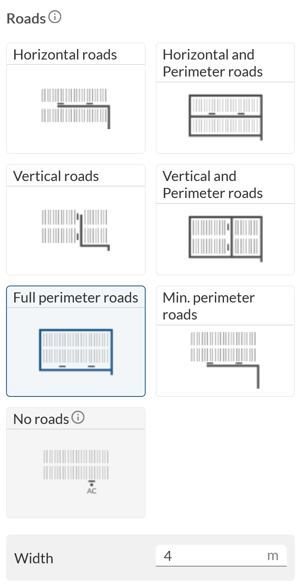
- Horizontal roads: this option draws horizontal roads that end at the power stations.
- Horizontal + Perimeter roads: this option connects the power stations to horizontal roads and surrounds each area with a perimeter road.
- Vertical roads: this option draws vertical roads that end at the power stations.
- Vertical + Perimeter roads: this option connects the power stations to vertical roads and surrounds each area with a perimeter road.
- Full perimeter roads: this option surrounds all the structures of the area by a perimeter road where the power stations are placed. This configuration is only available for designs with less or equal to 5 power stations.
- Minimal perimeter roads: this option places all the power stations in the perimeter of the site and connects the power stations to the available area access point minimizing the road length. This configuration is only available for designs with less or equal to 5 power stations.
- No roads: this option places the power station close to the access point and no roads will be planned on site. This configuration is only available for designs with 1 power station or less than 5ha per available area (AA). User-defined "shortcuts" will not be considered for this option either.
If you want to decouple the power station from the MV output point, you can also define an extra MV point to indicate where the MV cables will go out from the site.
The last three options are designed for those users who want to design their Commercial and Industrial (C&I) PV plants with RatedPower.
Structure Alignment
These are the two options:
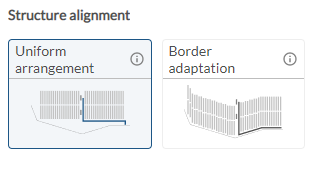
This parameter gives you the option to decide between a linear uniform positioning of the structures or adapting your structures to the parcel’s border, which could help increase its total capacity at the expense of it being more complex to construct.
Your choice of horizontal or vertical roads will affect this parameter because this border adaptation will only take effect when said roads are parallel to your structures’ axes. This would be when vertical roads are used with trackers or when horizontal roads are simulated with fixed structures.
You can also define the pitch distance and the minimum distance between your structures under "Distances".
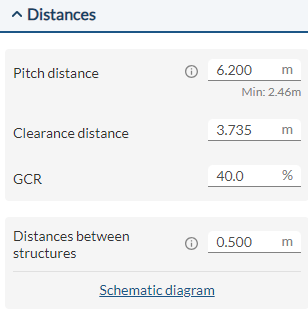
Power Stations
You can select one of two options for the positioning of your parcel’s power stations.
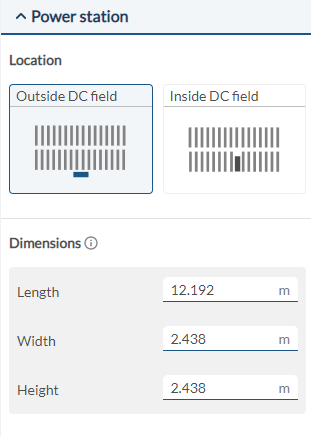
Placing the power station inside the DC field will take out a structure from the block but will shorten the distances between structures and the road, thus the structures from adjacent blocks are closer. In the end, there will be more total installed capacity.
Structure Layout
Here, RatedPower gives you the possibility to select between four different types of layouts of the structures:
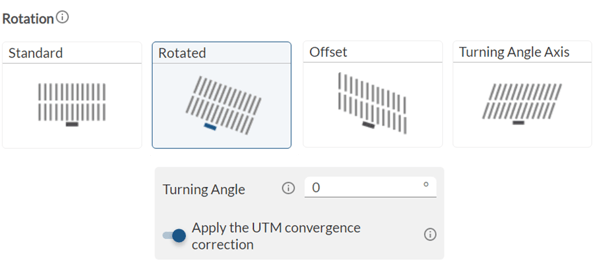
- Standard: structures follow their usual axis direction.
- Rotated: structures are rotated in blocks.
- Offset: structures follow their usual axis direction but the
block axis is rotated. - Turning Angle Axis: structures follow a new axis
direction but the block remains aligned.
In the case of linked-row trackers, the last two options are not available.
Finally, you can define some setbacks between the different elements of the layout. The available options will depend on the type of power station location chosen in the "Power station" section of the "Layout" tab.
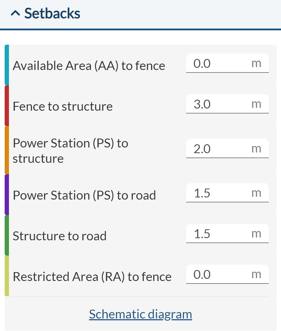
For any other questions or more information regarding this topic, you can contact us at: support@ratedpower.com
