Want to increase the peak power of your different areas? In this article, we will see how to connect your available areas in low voltage.
Introduction
In the following article, we will dive into the new feature that gives you more flexibility in interconnecting areas in low voltage (LV) and thus reaching the maximum peak power without having to modify your site.
When no action is taken
If you are defining distinct Available Areas, RatedPower will not automatically distribute Low Voltage configuration between the designed area, the modules that are in one Available Area cannot be connected to the low-voltage equipment placed in another Available Area.
Meaning that the inverters located in one Available Area cannot evacuate the energy produced by modules located in another one, and in some cases, this leads to having a lower total installed capacity.
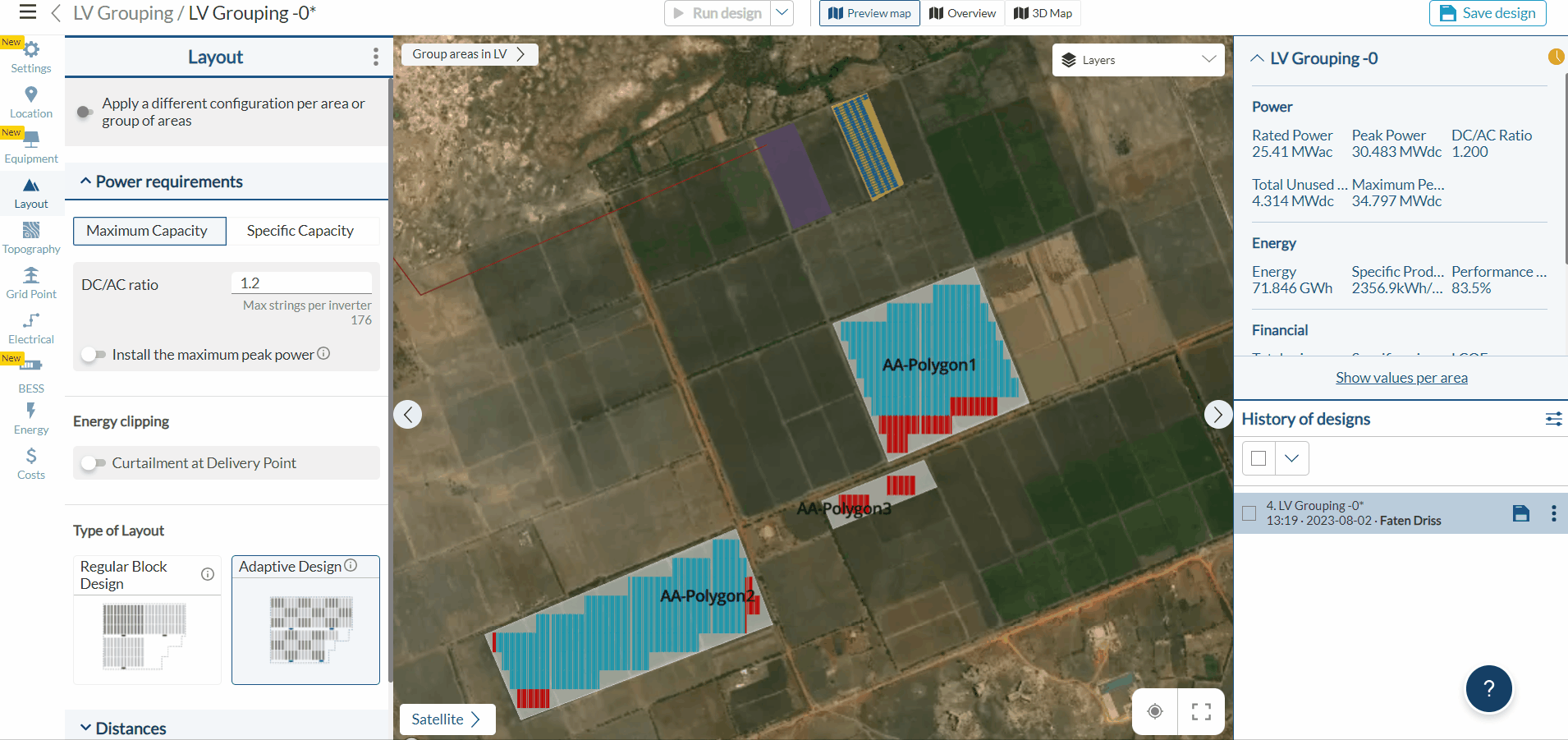
In the above example, all the required parameters to achieve the maximum peak power are set. Nonetheless, the maximum peak power is still not reached and some red structures can be seen. This is due to these structures not being able to fulfill the minimum conditions of a Power Station.
To optimize your project without having to modify the site, RatedPower offers the option to join the available areas in LV configuration. This solution is explained in the following section.
Available areas can now be grouped by the user
The "Group areas in LV" option will allow you to install more peak power and have fewer red structures by electrically connecting your available areas in LV.
The "Group areas in LV" option is targeting the sharing of the LV AC cables for String inverters in the Field and the sharing of LV DC cables for Central inverters.
This option is available for projects that include central inverters and string inverters that are inside the field.
- The "string inverter inside the Power Station" option is disabled for this grouping mode because string cables should not cross their respective available area.
→The LV electrical configuration type will automatically change to "String Inverter in Field"
→The configuration type can be found in the "Electric tab" under the "Solar Field" section.
How to join areas?
After creating the site and defining multiple available areas (AA), you can join your areas in LV configuration throughout the Design process.
- To group areas:
- Enable the Group areas in LV mode, each AA will be in a different color.
Click on the group button and select the desired areas to be electrically connected. The AAs will be highlighted in the same color once interconnected.
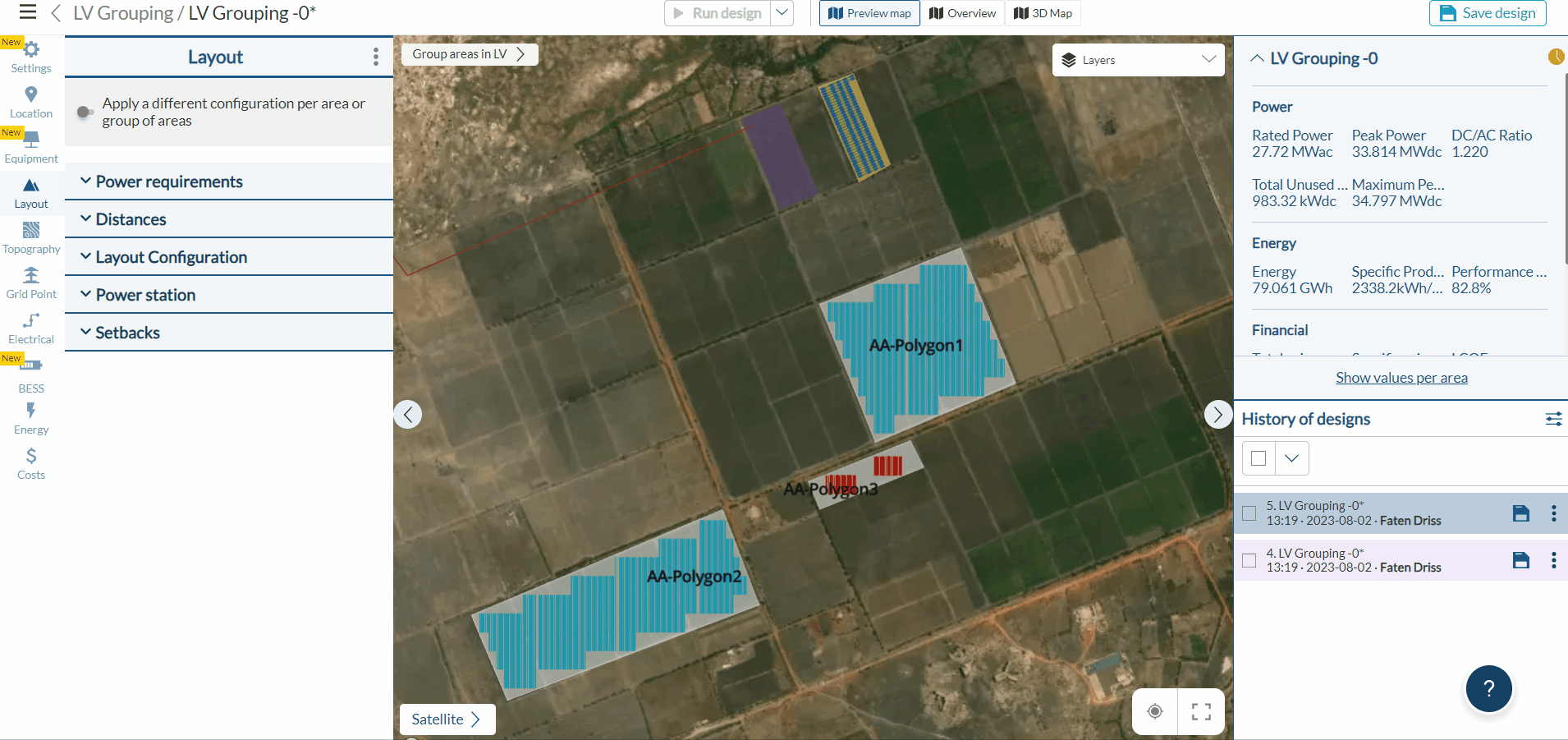
- To ungroup areas:
- Enable the Group areas in LV mode, the AAs that are interconnected will be in the same color.
- Select the desired areas that need to be ungrouped and click on the ungroup button.
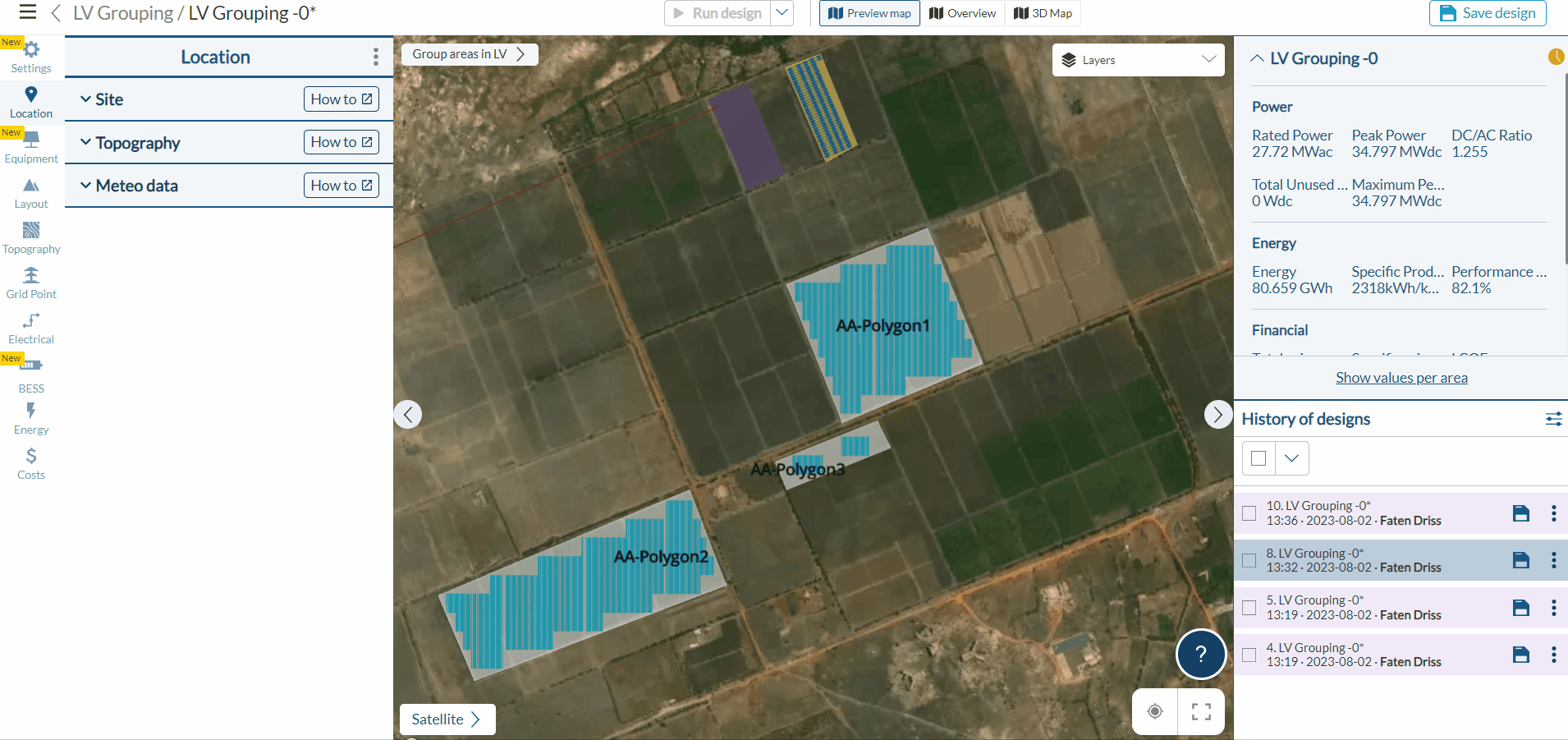
- Two or more areas must be selected to be grouped.
- You can decide the path that you want to use for this LV interconnection by defining an MV cable path in the site creation section.
→ If the path is not defined by the user, RatedPower will automatically choose the shortest path.
How does the "Priority AA" feature work?
In addition to the LV grouping option, RatedPower introduces the "Priority AA" option that allows the user to select the area's connection order.
Priority within the grouped areas
If you enable the "Group areas in LV" mode and group your areas:
- Without changing the AAs order in the Priority AA: RatedPower will use the distance from the interconnection point of the AA (in order of priority: manually defined MV-Cable output, MV-, AC point) to the MV point of the substation as a selection criterion to prioritize structure placement. This is especially evident when "Specific capacity" is selected.
Example: We have 3 Available areas that are grouped. When no action is taken by the user, RatedPower will prioritize installing structures in the areas that have the closest manually defined MV-Cable output, MV- or AC point to the substation's MV point.
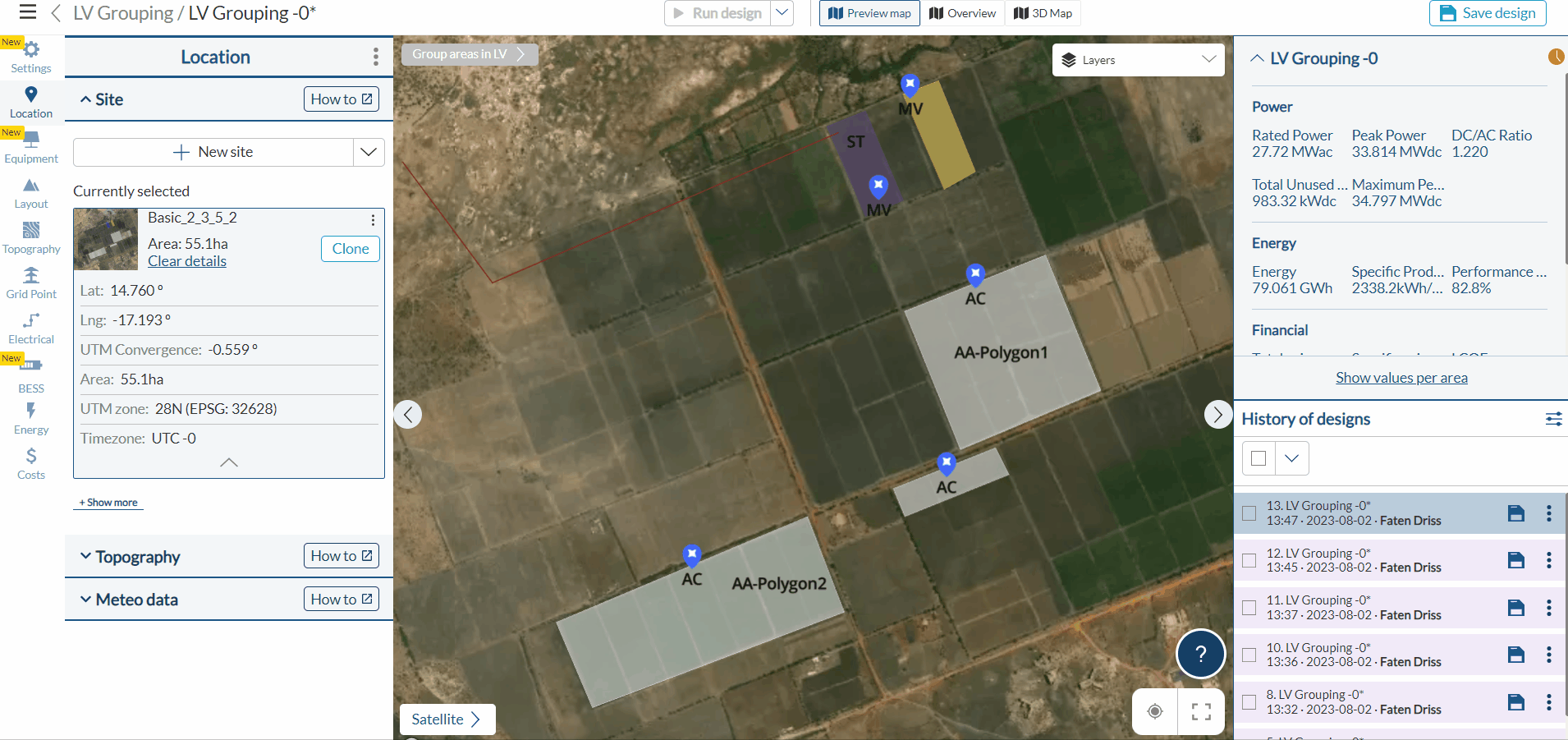
→The order will be AA1 AA3 and then AA2.
- If you enable the "Group areas in LV" mode, group your areas, and select the priority of the areas within a group of AAs in the "Priority AA" option, RatedPower will use the user input as a selection criterion.
If we take the same previous example and change the priority order in the "Priority AA" option to AA3, AA2, and then AA1, the structure placement will be based on the user input, and structures will be placed in AA3 first, then AA2 and AA1.
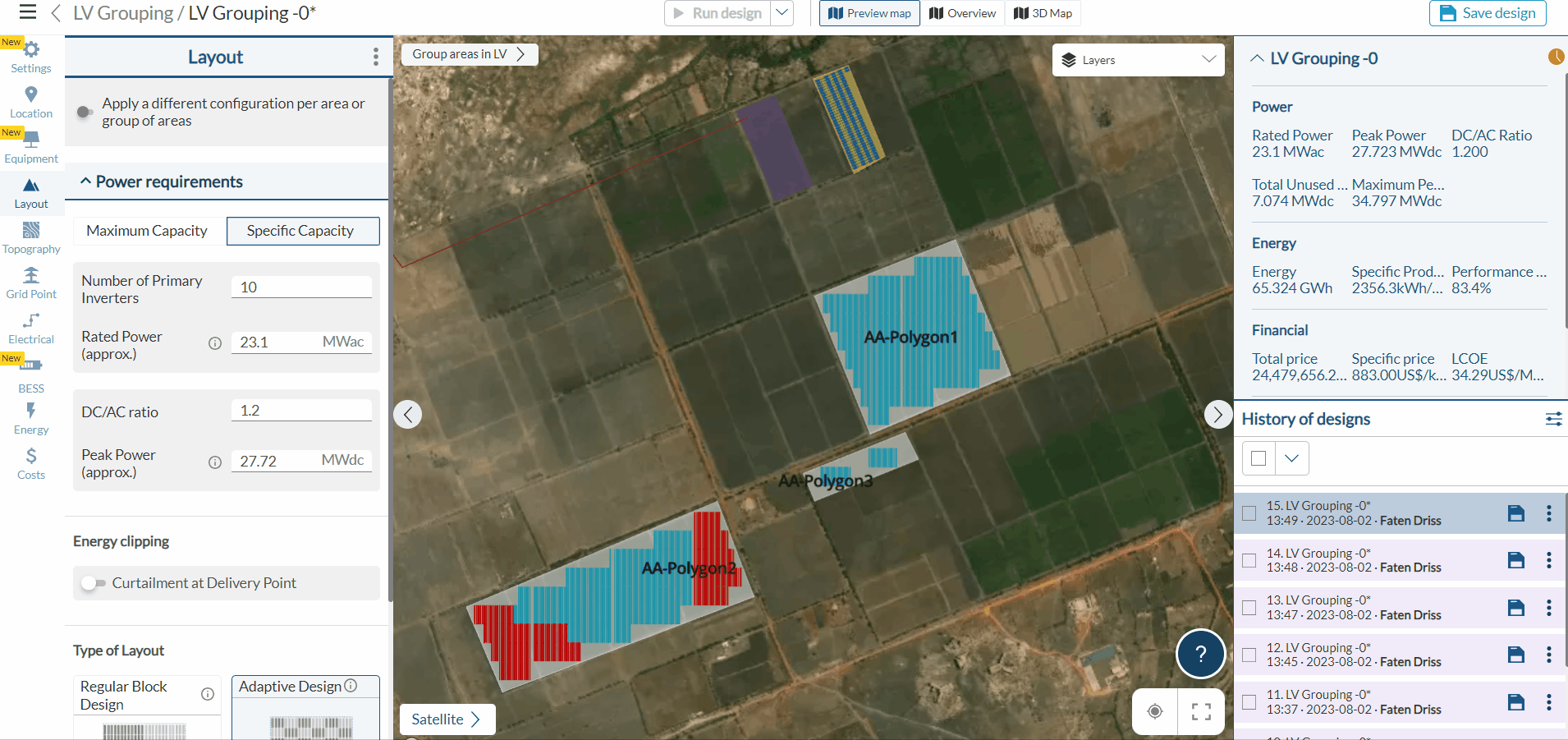
Priority selection for grouped and ungrouped Areas
→ In RatedPower, the priority of the power distribution of an area is based on the shortest distance between the AA's predefined MV-Cable output or MV point (AC point if MV point is not defined) to the MV point of the substation.
In case you decide to group some areas and leave other areas ungrouped both the distance to the ST's MV and the user input priorities within a grouped AA will be the selection criteria.
Case A : AA3 and AA2 are grouped.
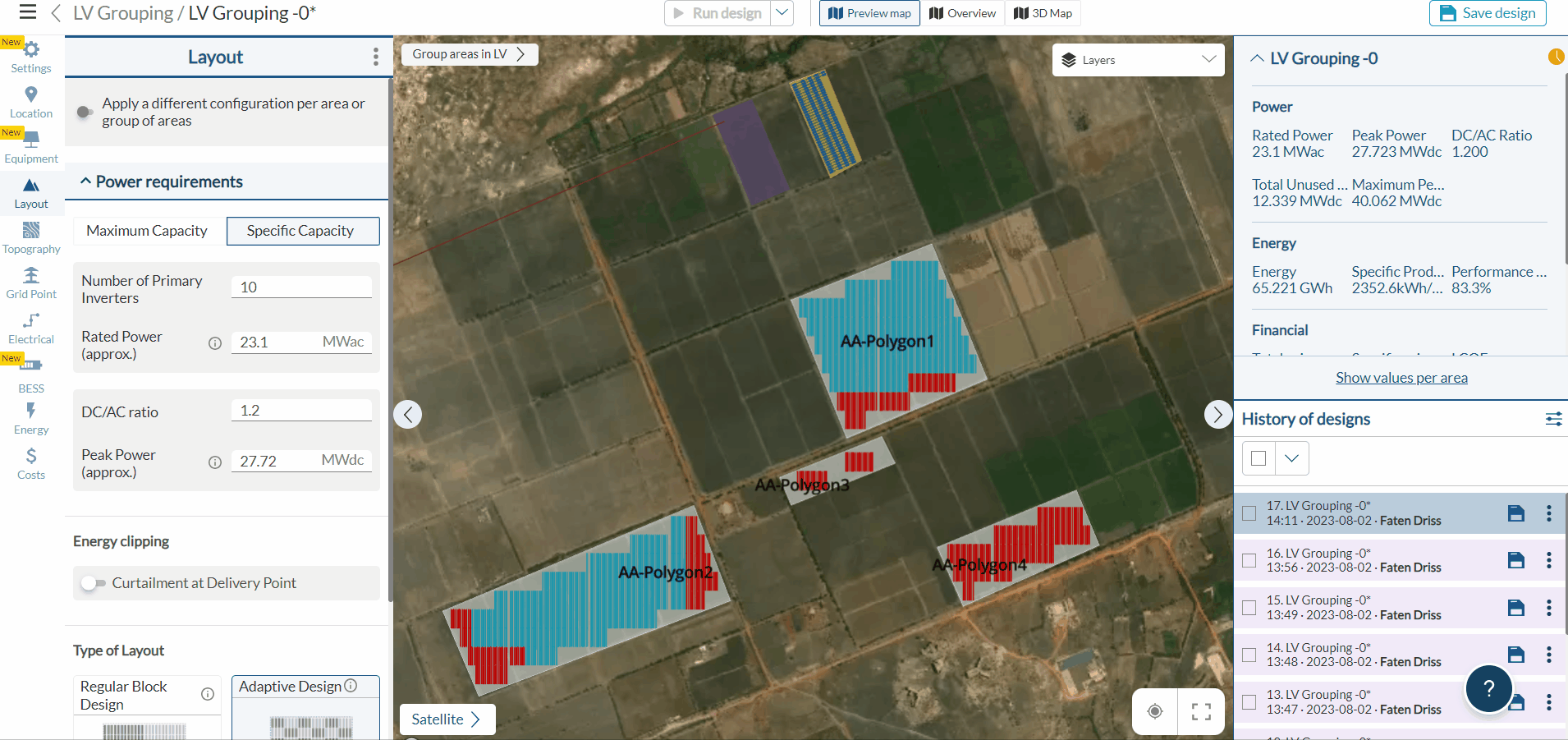
The order in case A:
- AA3 is prioritized within its group. Its MV point will be considered as the group's MV point for the distance criterion. With this, RatedPower will place structures inside the following order of AAs:
- AA1
- AA3
- AA2
- AA4
Case B : AA3 and AA2 are grouped.
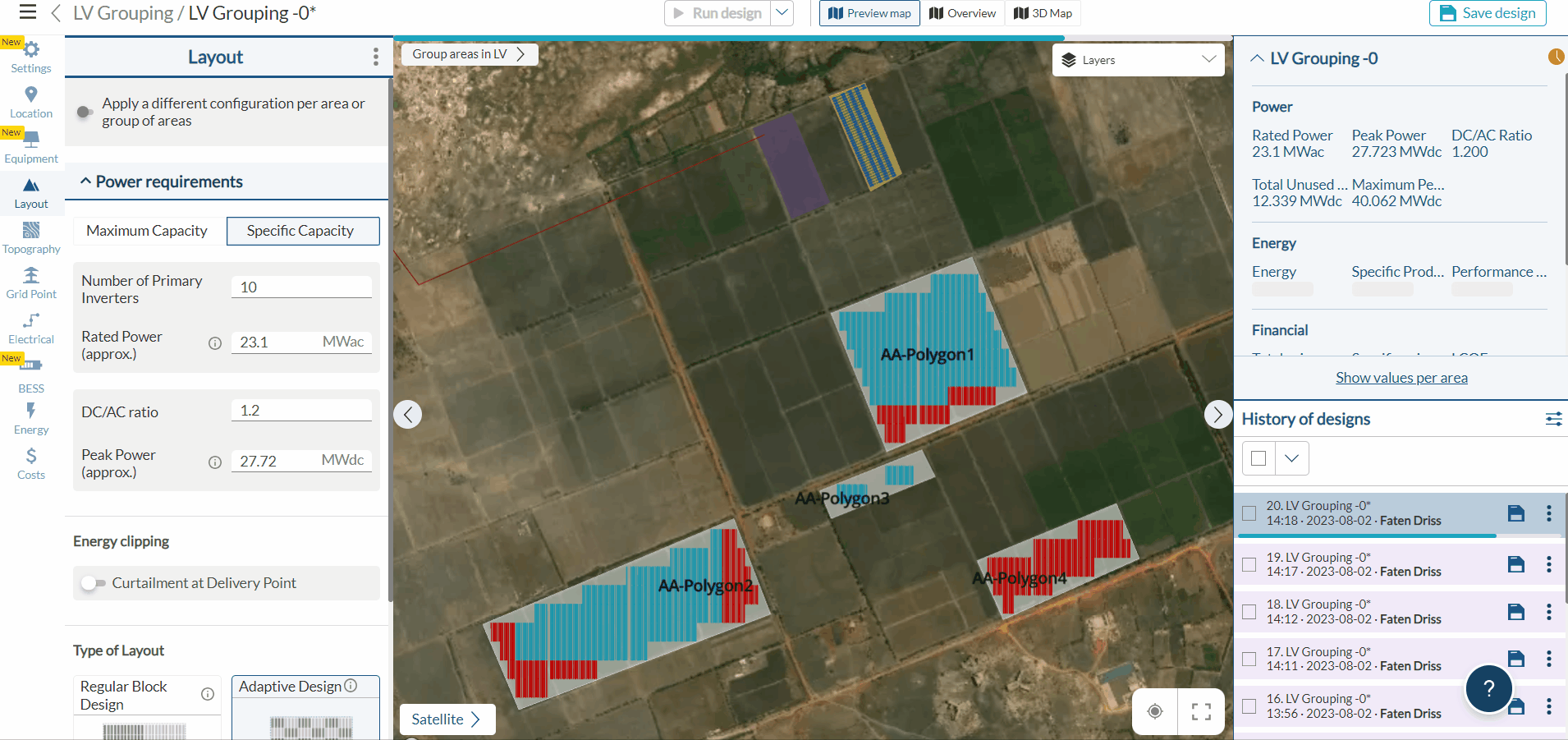
The order in case B:
- AA2 is prioritized within its group. Its MV point will be considered as the group's MV point for the distance criterion. With this, RatedPower will place structures inside the following order of AAs:
- AA1
- AA2
- AA3
- AA4
→ RatedPower will consider the distance of the priority area's MV point to the substation within a defined group of AAs.
Summary
Can't remember all these details, just keep the following things in mind:
- RatedPower allows you to install more peak power by connecting your AAs in LV by enabling the "Group areas in LV".
- If you group some AAs together in LV, the "string inverter inside the Power Station" option in the LV electrical configuration section is disabled and will be automatically changed to "String Inverter in Field".
- The user can define a custom LV path by defining an MV cable path.
- The priority of the power distribution of an area is based on the shortest distance between the AA's MV point to the MV point of the substation.
- RatedPower allows you to define your structure placement priority inside grouped AAs using the "Priority AA" option.
For any other questions or more information regarding this topic, you can contact us at: support@ratedpower.com
