Have you exceeded the maximum allowed number of AA's and RA's, and not sure how to easily and quickly decrease it? Then you're in the right place!
Introduction
RatedPower allows users to upload different types of elements that can help shape and mirror the real scenario that your plant either currently has or will. Some of those elements including the available and restricted area have a maximum number of elements accepted by the software. You can upload a maximum of 30 available areas, and 200 restricted areas. In case your site has surpassed those limits, in this article we'll help you tackle this constraint.
Whenever this happens, there's two solutions you can choose:
- Merge (unify the polygons). For more information on this you can check the How to modify a site in QGIS (I): Unify areas article that we have.
- The other option, which is the scope of this article, is to use QGIS to discard any unnecessary polygons.
Steps
- After loading the KML/KMZ site to QGIS, you will need to modify the polygon from multipart to singleparts. For more information on uploading the file to QGIS please check the above link "How to modify a site...".

- Right-click on the new layer and enable "show feature count" so you can see the exact number of polygons the site has.
- Enable the button "Select Features" and select all elements that you would like to consider. Don't forget to click "Ctrl" so that you can select more than one.

The ones highlighted in yellow were the selected ones.
- Right-click the layer, choose export and "save selected features as". After that you should fill the file name by clicking on the 3 dots, and change the geometry to polygon.

- Export the new polygon as KMZ/KML and upload to RatedPower.
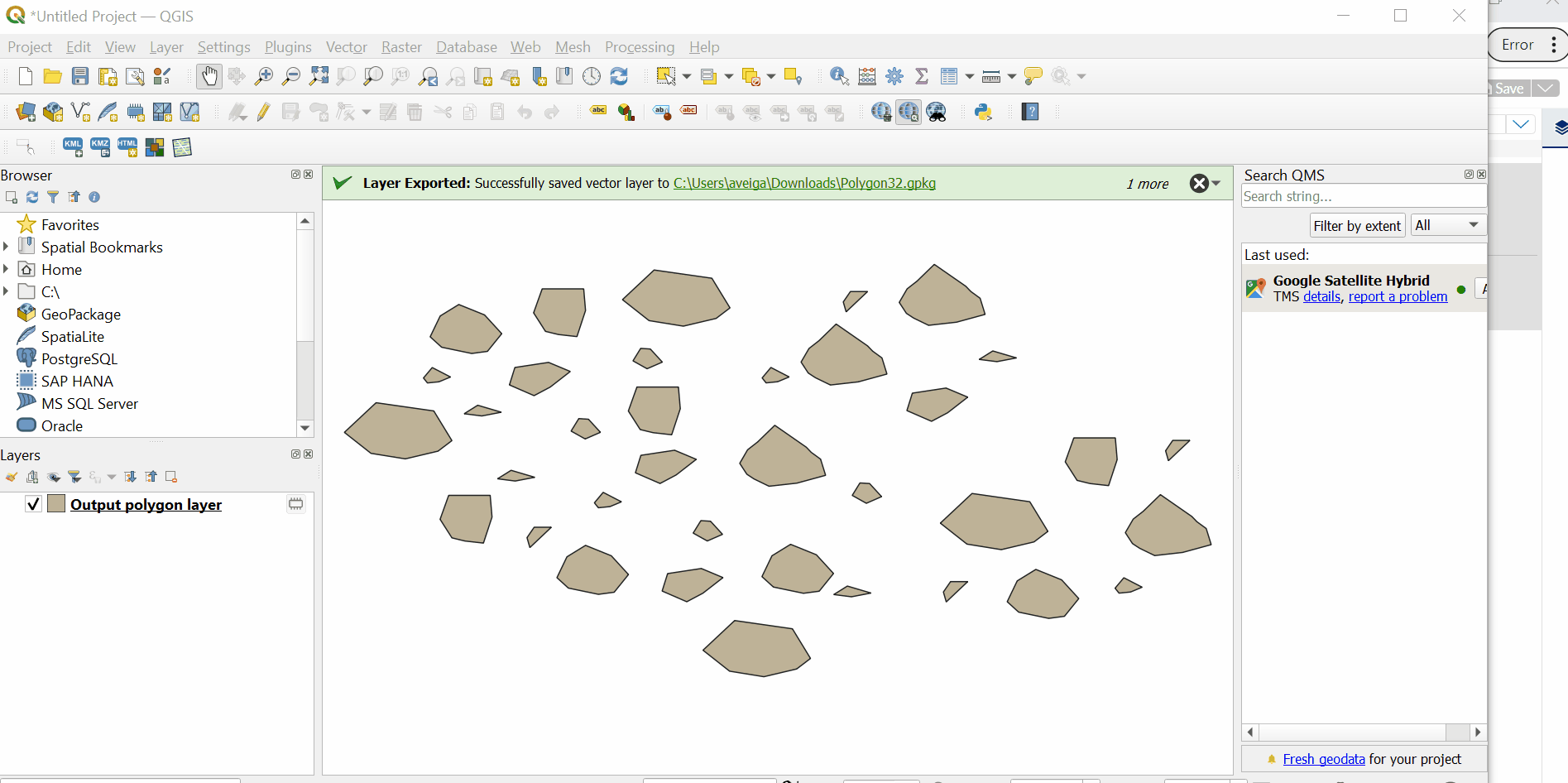
For any other questions or more information regarding this topic, you can contact us at: support@ratedpower.com
