In this article, you will learn what is the horizon file, and how to customize and upload it
Up to now, RatedPower finds the horizon file automatically for the location of your site and adapts it to the far shading calculation. You can also consider a flat horizon, which will result in a 0% loss for far shading. But now, you will be able to upload your own horizon file, when you have a different resource than RatedPower.
Understanding the horizon file
The horizon file contains the information we need as a set of points in degrees, which are the azimuth angle of the sun, and the horizon height.
Here is a chart of how the horizon file looks like:
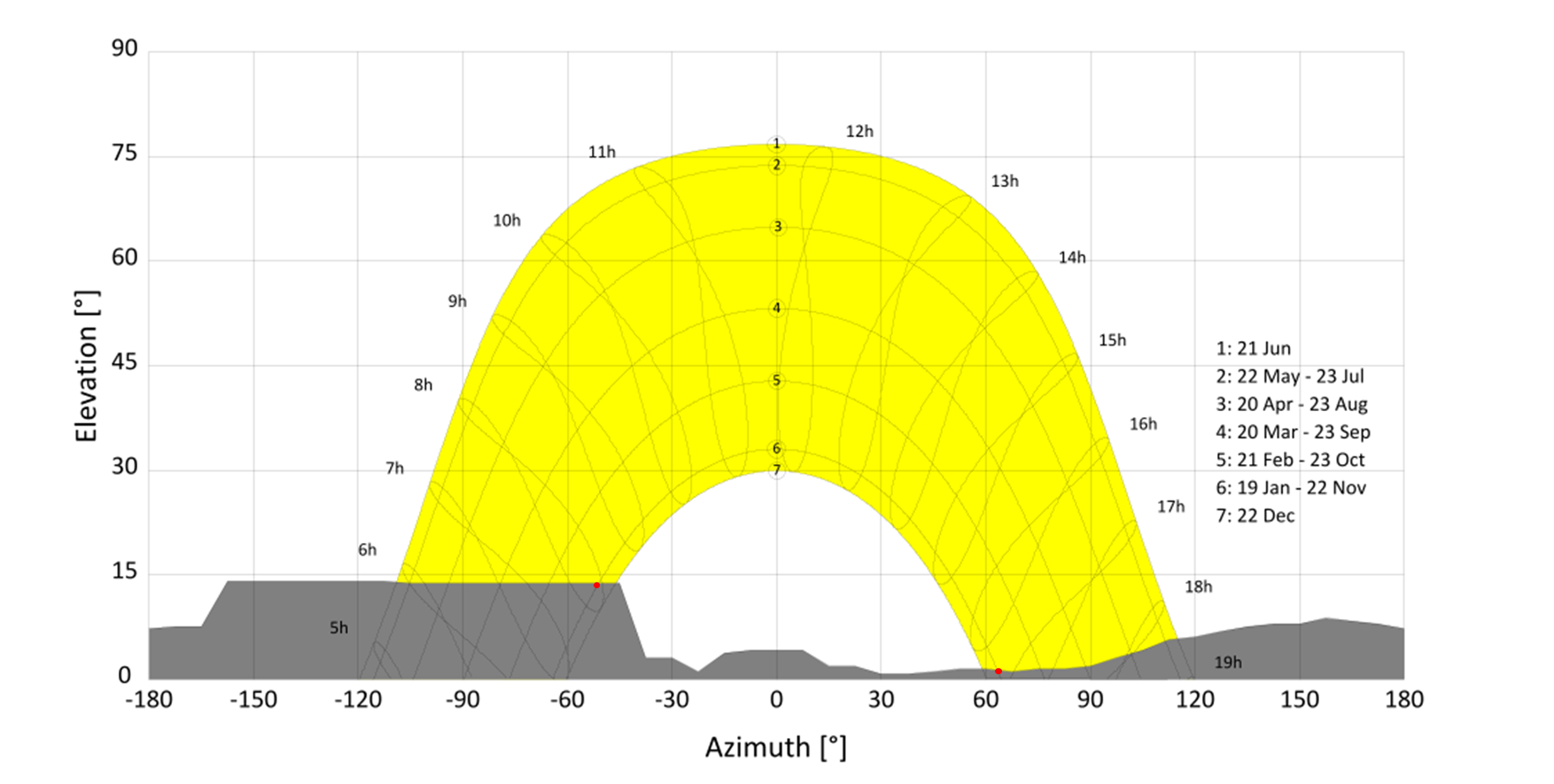
where the yellow area is the sun's path in a year, and the grey area will represent the time when shading occurs for our reference point. For example, if we look at curve number 6 for 22 Nov, you will find the site is still entirely shaded until 8h in the morning, instead of the sun rising hour of 7am.
Upload horizon file
The best way of knowing the surrounding terrain will be observing it from the reference point with instruments like a camera, compass, and inclinometer. If you want to use measured data or any data from other resources, you can now upload it to RatedPower.
Click "Upload horizon" to import the horizon file either in .csv format or .hor one. Both formats record the same content, which is the height and azimuth of a point in degrees.
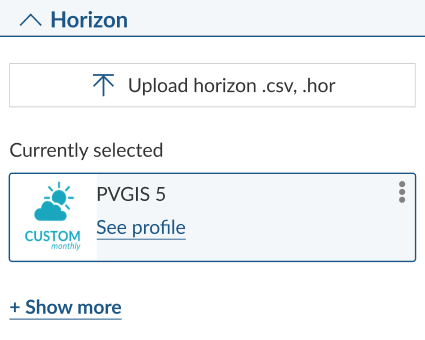 There is no limit to the points you can define, you can modify your horizon file by adding or deleting points from the original .csv or .hor file.
There is no limit to the points you can define, you can modify your horizon file by adding or deleting points from the original .csv or .hor file.
In case the file you are trying to import is not accepted, you can use our generic templates and fill in the corresponding columns with the required data. Note that the azimuth value cannot be duplicated. After that, upload it to RatedPower easily.
You can download these templates here: CSV format, HOR format
Conclusion
To calculate the far shading losses, we need to know the height and direction of the surrounding terrain in order to know when the site is in the sun and when not. To do that, you can define or modify a horizon file and upload it to RatedPower now.
For any other questions or more information regarding this topic, you can contact us at: support@ratedpower.com
