NEC cable sizing standard, documents in French, meteorological CSV file improvements
pvDesign - version 2.3.10
In this update, we added the following features:
- NEC cable sizing standard (beta): You can now size the cables using the National Electrical Code standard (NEC). To use it, in New Design, head over to the electrical tab and choose NEC. The cable sections will be AWG and kcmil. This feature is in a beta state and we are working to improve the criteria used to choose the cable sections.
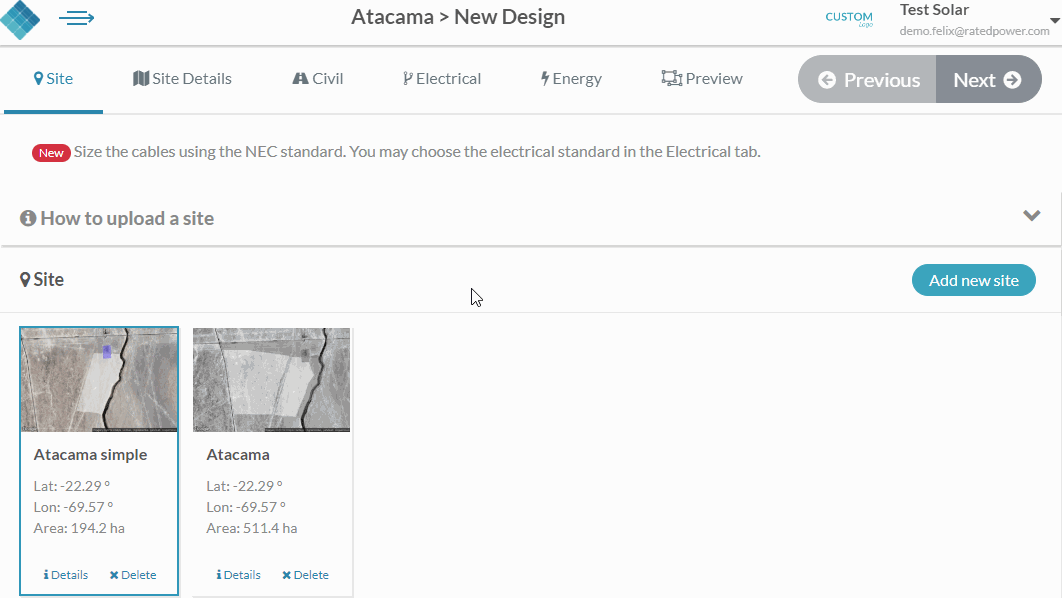
- Documents in French: It is now possible to download all the documents generated by pvDesign in French. The new language is available for designs created after the update, so in order to get the documents in French for older designs, you need to clone them and launch them again.
- Meteorological data improvements: Now you can download the CSV files you upload to pvDesign. We made improvements to the way pvDesign handles the CSV upload process. When uploading a file, you will get notifications if the upload is successful or if it fails. You can also delete old or redundant files. Additionally, if the upload fails, a card showing the type of error will appear.
- Edit users in the Company page: Super users can now edit other users in the Company page. To do so, go to the User Management tab and click the edit button which you will find on the right hand side of each row in the table.

We also fixed the following bugs:
- It is now possible to upload multiple KML files without refreshing the New Design page.
- We are working to improve how the clone feature works, so that it doesn't change the value of the parameters unexpectedly.
- Improvements were made to the KML / KMZ error messages and views to better reflect the names users give to the features in the files.
- Fixed some bugs in the values shown in the BOQ.
