New pvDesign web interface, CAPEX calculation tool
pvDesign - backend v4.8.38, frontend v1.0.2
Big Launch 🚀 - NEW WEB INTERFACE
In December 2020 we released a new web interface for pvDesign. This release is the result of a year's work in rewriting the front-end codebase from scratch, to migrate to React, which is a more modern development framework.
The new design makes it much easier to use, specially on the design process page, which has been reorganized to balance the amount of information in each tab. There is also more information to help users understand each option. One such example is a diagram explaining the minimum ground clearance input.
The new interface is faster and more responsive than the previous version. To improve the response speed of pvDesign, we migrated our backend service to GraphQL.
Finally, with the release, we also introduced many new features, which are detailed in the next section.
The december release of the new interface introduced the following features:
- Financial tool for CAPEX and LCOE: Create pricing templates to calculate the CAPEX of your PV plant. Using the web interface, define the cost of each entry in the BOQ, and get the automatically calculated CAPEX for different simulations.
- Design comparison tool: Compare the results of any design created in a project. The tool lets users choose which attributes are shown, and it also contains a preview of the layout.
- Design process: The process of creating a design has been simplified. We reorganized the inputs shown in each tab to balance the amount of information in each tab. There is also more information to explain some of the more complicated options.
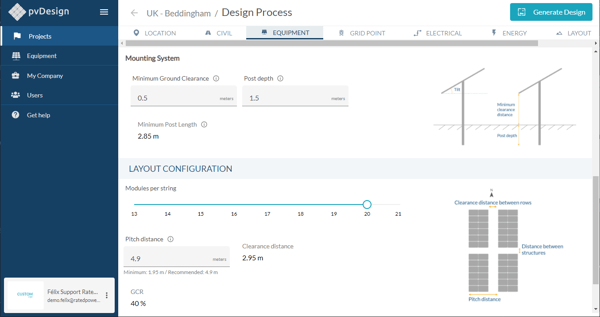
- Projects page: View the location of all created projects in a map.
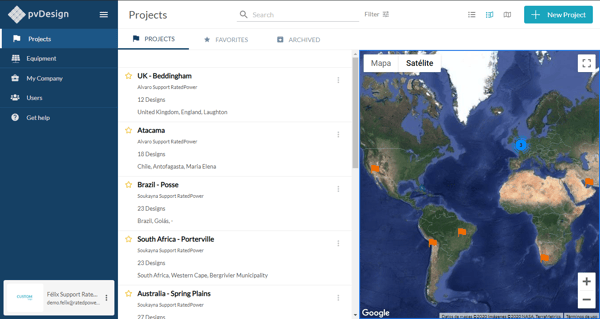
- Designs page: Now the project designs page shows a preview of the layout for each design.
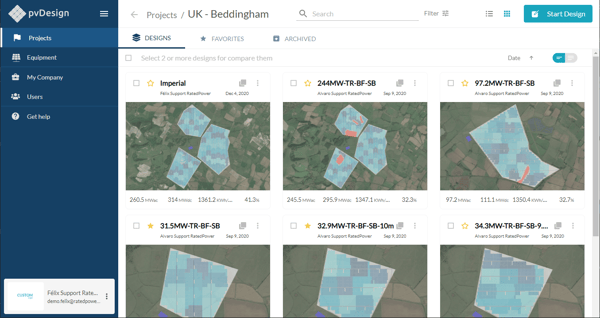
Improvements and bug fixes
In December, we also included the following bug fixes and improvements:
- The cable sizing calculations now use the MPP voltage and current, instead of the maximum module voltage.
- We fixed a bug which was resulting in failed simulations if the user chose to apply a linked-row slope filter or a post length filter.
- We fixed a bug which caused simulations using string box level 2 electrical configuration to fail.
- We fixed a bug which caused some simulations to fail when generating the layout due to geometry conflicts.
- We added a link to the knowledge base in the new front end (Get Help link).
- We added an error message in the Layout preview tab which is displayed when the calculation failed.
- We added a modal to prompt users to renew their session when it is about to expire.
