A new way to convert SHP files in under a minute!
The easiest and quickest way to convert SHP files to KML is through Google Earth. There are two simple steps to do so:
- First, drop the file on the map inside Google Earth.
If it pops out a message asking if you would like to "apply a style template," you may simply select "No". - Second, save the file in a KML/KMZ format.
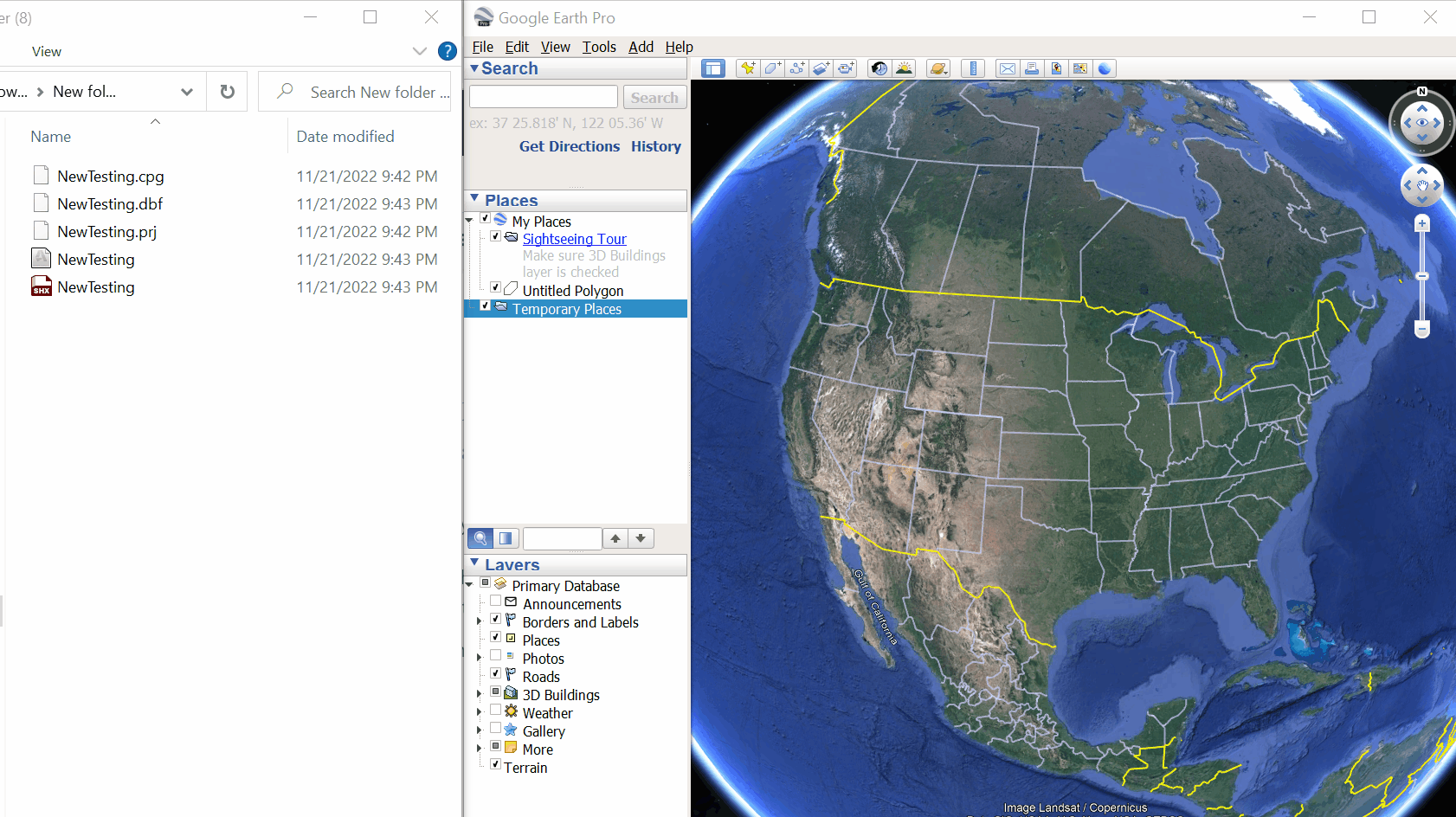
See? Very easy!
To learn more on how to convert using QGIS, please check our SHP conversion to KML using QGIS article.
Conversion of a complex SHP with many grouped available areas:
You can still proceed the same way as the steps above, and upload them on RatedPower. If you there are any problems, you can fix them in the site creator inside the software. But as we always recommend, it is better to define the .kml file with 1 big "AA" polygon and then establish as many restricted areas as you wish using "RA" polygons. The difference between doing this or having various "AA" polygons resides in how the Power Stations will be deployed:
- When you have several "AA" polygons, if a certain Power Station (PS) is too big (requires many structures to be connected to it) and cannot fit in a certain "AA" polygon, this PS is completely filtered out, and thus leaves an empty space in your parcel.
- On the other hand, when you define 1 big "AA" polygon which englobes that whole parcel and then you restrict the areas which you do not need, a power station will be able to have structures connected to it.
For further information or if you would like to give us feedback, please contact us at support@ratedpower.com
