In this article, you will learn everything about setting up default equipment for yourself. In other words, you can create a combination of favorite equipment for all of your projects, which by default will apply to all of your designs.
Create your own combination of default equipment
Instead of having the generic equipment for the new projects in RatedPower, you can choose a preferred set of default equipment, which will be applied to all of your new designs. To create a combination of default equipment, you need to go to the "Equipment" library on the left-hand of RatedPower, where you will find the tab "Setting".
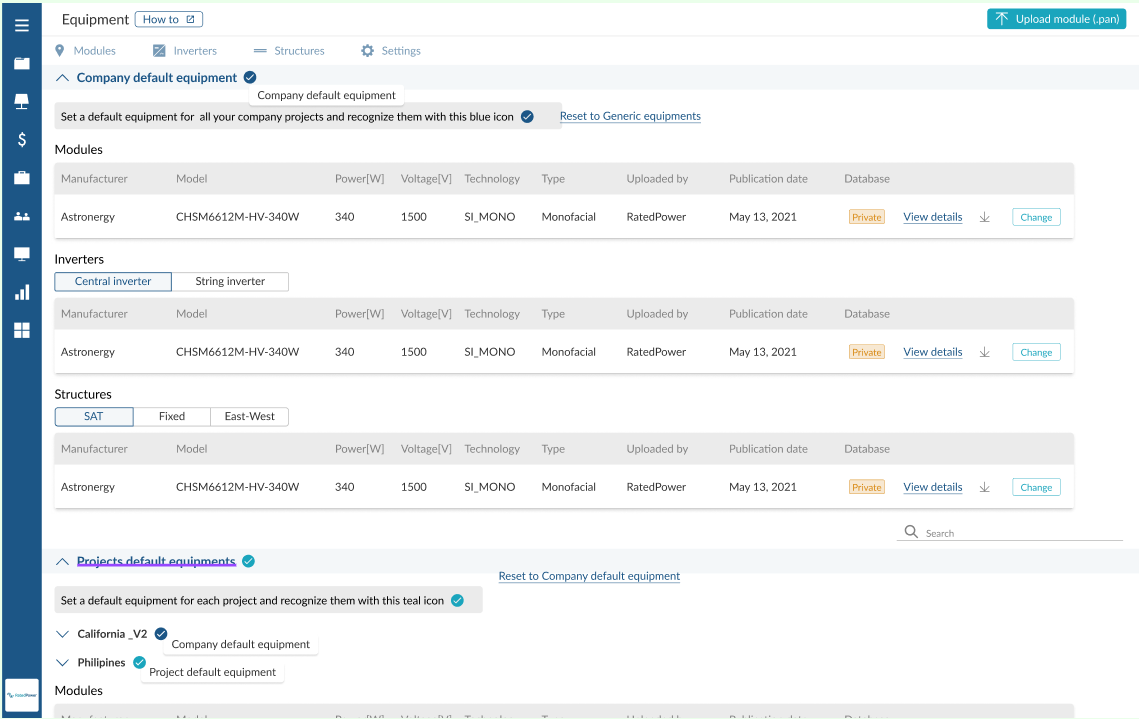
Set default for all of the new company projects
On the first half of the page, you can see all the default equipment currently applied to all new projects of your company. Now, you can go in to each equipment and change the model you want by clicking on "Change".
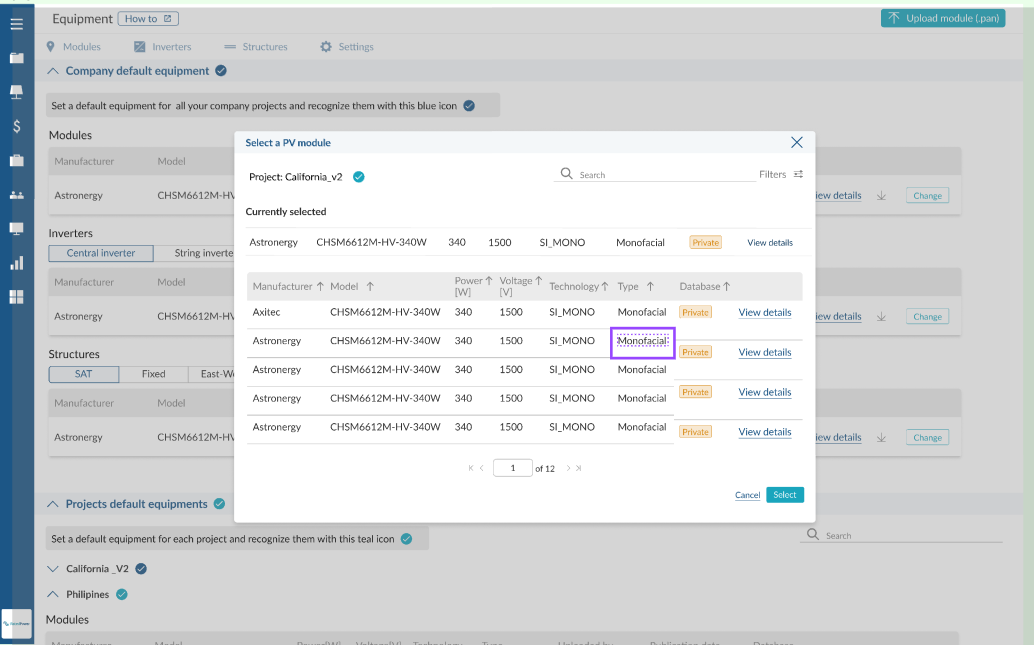
Set default for a specific project
On the second half of the page, you will find a list of all the projects in your company's account. When you open the equipment list of any project, you can then define the default equipment for the particular project.
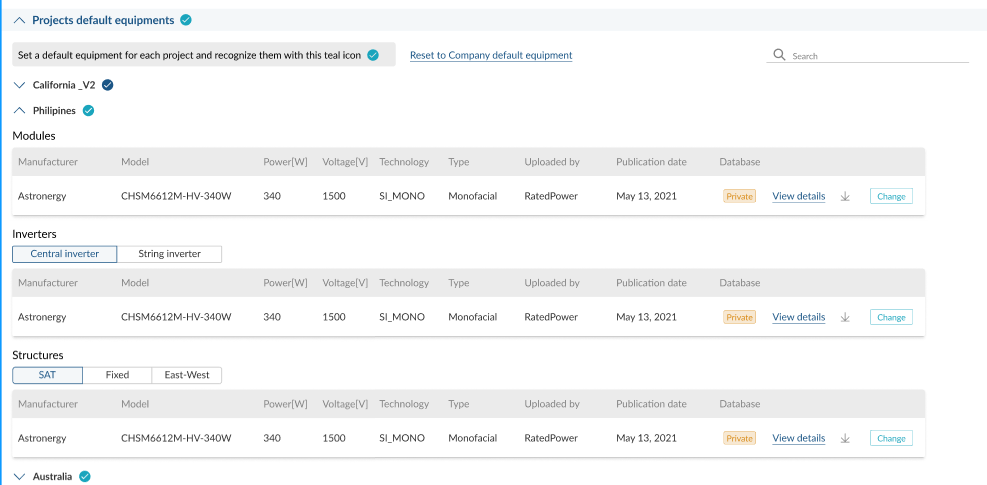
For any other questions or more information regarding this topic, you can contact us at: support@ratedpower.com
