Got some project size specifications you need to abide by? You came to the right place!
Introduction
Whether it's installing as much power as possible within a designated area, trying to reach a target capacity, or having to abide by certain delivery point limitations, RatedPower can do all three!
Maximum capacity
So, you have just decided that you want to install as much power as possible inside your defined plot area. Well, say no more! In RatedPower's Layout tab, you'll simply have to select the Maximum Capacity option as shown in the image below.
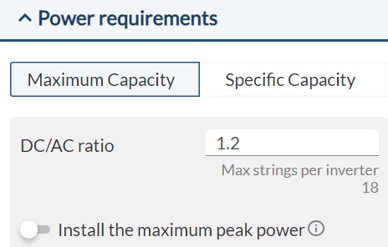
With the maximum capacity option selected, all you'll need to do is choose your target DC/AC ratio. In this scenario, we will set the DC/AC ratio to 1.2. Depending on the ratio you'll choose, RatedPower will automatically inform you of the maximum strings per inverter you would be able to obtain with that configuration.
Enabling the "Install the maximum peak power" will allow you to select the range of DC/AC at which you would allow the system to have, in order to maximize even more the structures/panels placement.
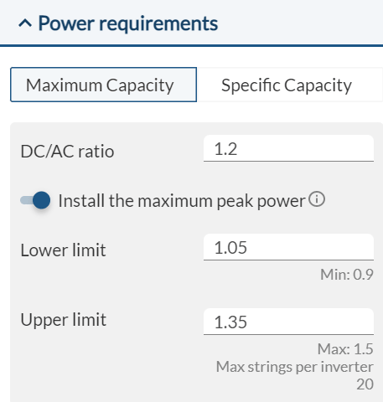
At any stage of the design process, the right-hand sidebar will allow us to check how much maximum power is and can be installed in our PV plant.
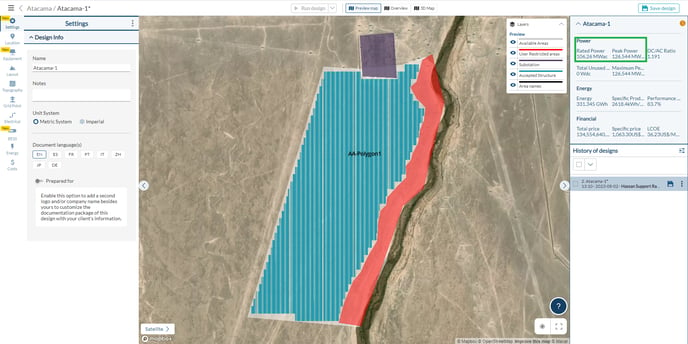
Specific Capacity
What if I want to install a specific power? Simply select the Specific Capacity option in the Layout tab.
In this example we have defined our PV plant to have 50 inverters, thus obtaining 10.75 MWac.
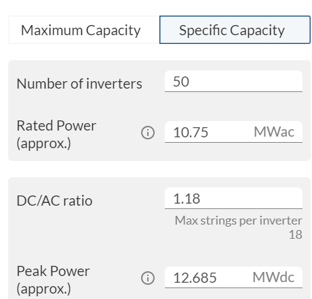
To ensure that we reach the exact specific power that we want, we will first need to calculate the DC/AC Ratio associated with our peak power. If, for example, we want 12.685 MWdc, a DC/AC ratio of 1,18 must be included as a power requirement.
Secondary Inverter and configuration of power stations
In addition to working with the primary inverter, we can enable a secondary inverter in the Equipment tab. The secondary inverter can be defined for both Maximum Capacity and Specific Capacity.
In the Inverters per Power Station (PS) section within the Equipment tab, we can define the number of primary and secondary inverters to install for each power station.
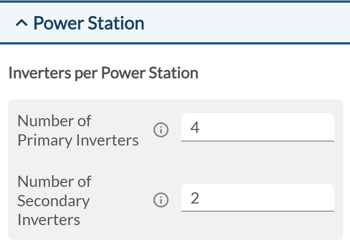
This will apply to most power stations, however, if the number of total inverters is not a multiple of the number of inverters defined in a power station, smaller power stations will be defined. These can be seen in detail in the documentation once the design has been generated.
If we select the Specific Capacity option on the Layout tab, we can define an AC power based on the power of the primary and secondary inverters and the total number of inverters.
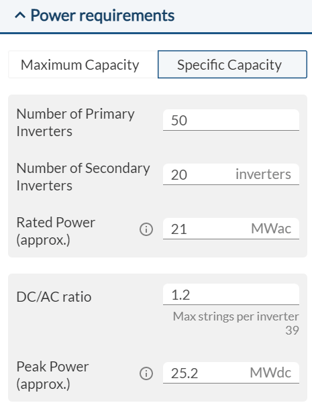
Power limitation at the delivery point
What if I want to define a power limitation in my PV plant instead of reducing the installed capacity? In RatedPower, you can set a power limitation at the delivery point, by enabling the option in the Layout tab (Power Requirements) and specifying the active power limit.
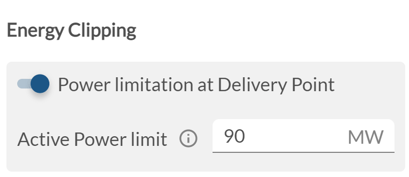
This way, RatedPower will design your PV plant based on your inputs (the power limitation option is available for both Maximum Capacity and Specific Capacity), and the energy yield results will take into consideration this power limitation. This means that if our plant can generate energy at a higher power than this limit, RatedPower will cap the plant's energy generation.
For any other questions or more information regarding this topic, you can contact us at: support@ratedpower.com
