Learn how to upload new modules, string, and central inverters, and create your private equipment database. Also, find out the information needed to define a structure in RatedPower.
Introduction
Good news! You can upload your own equipment to RatedPower private database.
Our public database includes more than 4,000 photovoltaic modules and around 700 central and string inverters. Nevertheless, we may not always have every piece of equipment out there...
But worry not! If you can't find a specific piece of equipment, here is how you can add it to RatedPower.
Upload PV modules and Inverters
First, go to the "Equipment" tab:
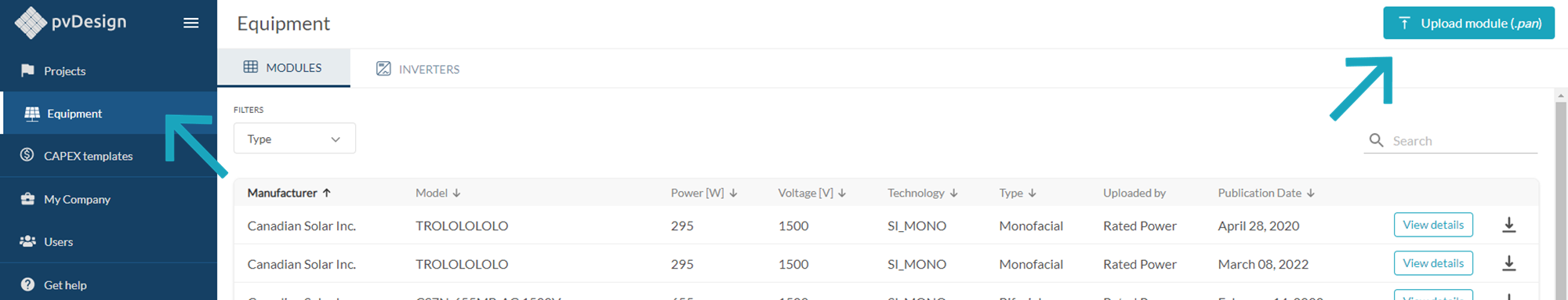
This is your private equipment database, only accessible to you and your fellow team members.
Here, you can upload your own PV modules and central or string inverters. To do so, you only need a .PAN file or an .OND file, respectively.
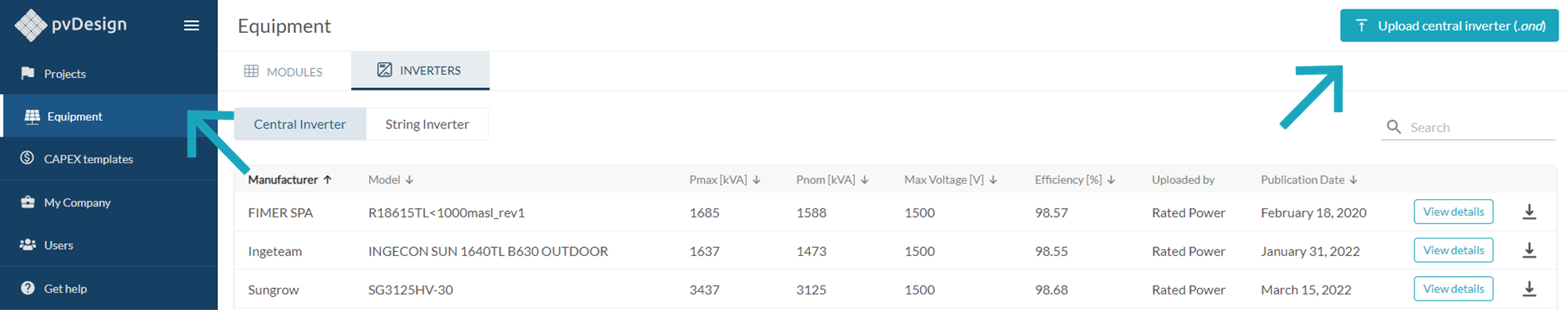
These files contain all the information we need to run design simulations.
Your preferred manufacturer will kindly provide these files upon request.
Use your new equipment
To create a design using the newly uploaded equipment, follow these simple steps:
- In the Design interface, go to the "Equipment" tab.
- Click the "Change Module" or "Change Inverter" button
- Click "Filter" and choose "Private".
- Select the module or inverter you want to simulate with.
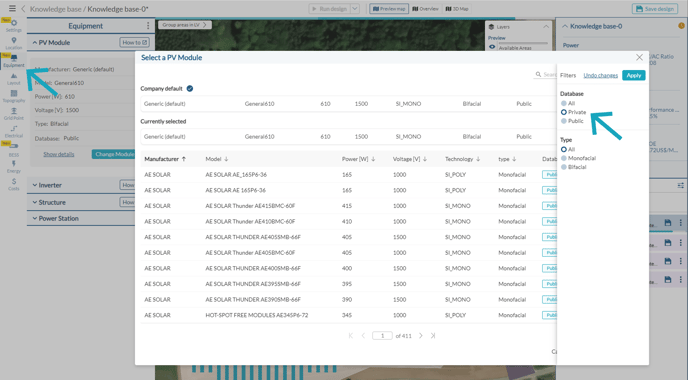
For any other questions or more information regarding this topic, you can contact us at: support@ratedpower.com
