This article explains the ability to modify parameters in the "Layout" tab on a per-available area (AA) basis, providing greater flexibility in design configuration.
RatedPower allows users to modify some of the parameters found in the “Layout” tab per available area (AA) rather than having to set the same configuration for the whole design.
In RatedPower’s “Layout” tab, you can find the “Apply a different configuration per area or group of areas” button at the top. This allows you to enable the option of having a different configuration for each AA or group of AAs.
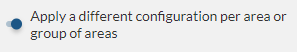
After enabling this option, you will see the list of the different AAs.
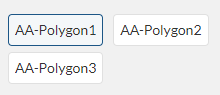
In case you used the “Group areas in LV” feature, in "Power requirements", you will be able to select a different configuration for that entire group but not for each individual area within it.
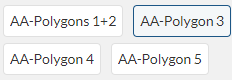
Some parameters within the “Layout” tab will still be the same for all areas. These will be preceded by a message similar to this “This is a global input.”.
![]()
Tips:
Tip #1 - We recommend defining the inputs globally for the entire design and then readjusting them per area to avoid repetitive actions.
Tip #2 - In case you would like to keep a certain area (or group of areas) empty, you can go to "Layout > Power requirements > Specific capacity" and set the number of inverters to zero.
When using the feature of "Inputs per area", RatedPower will automatically change the road configuration to "no roads" for any given area whenever the option is available. This, however, can be manually modified by the user.
In case you would like to modify more parameters using this feature, have any questions, or need more information regarding this topic, you can contact us at: support@ratedpower.com
